In today’s digital world, where the competition for online visibility is intense, web performance optimization can be the deciding factor for a business’s success. That’s why Web Performance Optimization (WPO) is a critical strategy for improving website speed, efficiency, search engine visibility, and ultimately, conversion rates. This comprehensive guide will explore the essential role of WPO and provide key strategies and techniques to enhance your website’s performance.
Understanding Web Performance Optimization
Web Performance Optimization is a comprehensive approach that involves a range of techniques and strategies to enhance the speed, efficiency, and overall performance of websites and web applications. In today’s digital era, where users have little patience and demand immediate access to information, optimizing your web performance is essential to meet their expectations. It has a direct impact on user experience, search engine rankings, and conversion rates. By employing proven optimization techniques, you can ensure that your website not only retains users but also provides them with a seamless browsing experience, ultimately leading to higher satisfaction and more successful conversions.
The Core Strategies of Web Performance Optimization
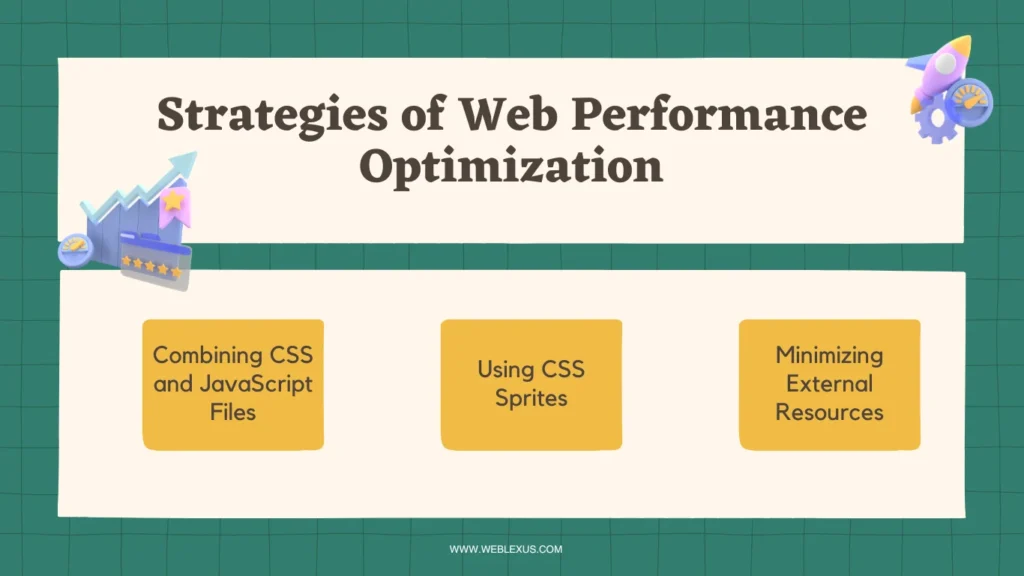
1. Minimize HTTP Requests
Reducing HTTP requests is a critical step in optimizing web performance. Every component of your webpage, such as images, stylesheets, and scripts, requires a separate round trip to the server. This can significantly slow down your website’s loading times. To minimize these requests, you can implement various strategies, such as combining files, using CSS sprites, and leveraging browser caching.
Combining CSS and JavaScript Files: Instead of multiple CSS and JavaScript files, combine them into single, larger files. This consolidation reduces the number of HTTP requests, speeding up your site.
Using CSS Sprites: CSS sprites combine multiple images into one large image that is downloaded all at once. Individual images are then displayed using CSS. This technique drastically cuts down on HTTP requests for images.
Minimizing External Resources: Be judicious about the use of external resources. Each external script or stylesheet increases your HTTP requests. Only use them if absolutely necessary.
2. Enable Compression
If you want to improve the performance of your website, it’s important to consider the size of your HTML, CSS, and JavaScript files. Large files can take longer to load, which can lead to a poor user experience. Fortunately, you can significantly reduce the size of these files by enabling compression on your web server. One popular compression method is Gzip, which can reduce the size of these files by up to 70%. By using compression, you can make your files faster to download, which can reduce loading times and improve the overall speed and performance of your website.
3. Optimize Images
When it comes to web page loading times, images can significantly affect performance. Therefore, optimizing images is crucial to achieve web performance optimization and reduce page loading times. Here are some detailed tips to help you optimize images on your website:
Choose the Right Format: There are different image formats available such as JPEG, PNG, and WebP. JPEGs are best for photographs, as they use lossy compression to reduce file size while maintaining visual quality. PNGs, on the other hand, are suitable for images with fewer colors, such as logos or icons since they use lossless compression. WebP is a modern format that offers superior compression and quality characteristics compared to both.
Resize Images: Large images can slow down page loading times. Therefore, it’s essential to ensure images are no larger than they need to be. Scaling them down to the correct dimensions reduces their file size without compromising their quality. You can use image editing software like Photoshop or GIMP to resize images.
Compress Images: Compressing images is another way to reduce their file size. Many online tools and software can compress images without sacrificing their visual quality. These tools use different techniques such as lossy and lossless compression to reduce file size. Using compressed images can significantly improve page loading times, especially for large images.
By following the above tips, you can optimize your website’s images, leading to better web performance optimization and a better user experience for your visitors.
4. Cache Static Resources
Caching is a technique that stores duplicate copies of files in a location for quick access. By caching static resources, like images, JavaScript, and CSS files, you can reduce loading times for repeat visitors and achieve web performance optimization. Proper headers and configurations control how long resources are stored and ensure the most up-to-date information. Caching is important for website performance, reducing server load, and improving the user experience.
5. Minify and Concatenate Files
Minification is a powerful method that can help developers optimize their code by removing redundant characters and spaces from the codebase while preserving its functionality. With minification, the code is made more compact and efficient, leading to faster load times and better overall performance.
Concatenation is another technique that comes in handy when developers need to improve their web performance optimization. It involves merging multiple files into one, thereby reducing the number of HTTP requests sent to the server. The result is faster page load times and improved user experience.
Together, these techniques can significantly enhance a website’s performance by reducing its overall size and the number of files that need to be loaded. This can lead to faster page load times, improved user experience, and better search engine rankings.
Conclusion
Web Performance Optimization is an ongoing process, not a one-time task. Implementing strategies like reducing HTTP requests, enabling compression, optimizing images, leveraging browser caching, and minifying code can improve website speed, user experience, search ranking, and conversion rates. Staying up-to-date with the latest techniques is essential to stand out online. The fastest, most efficient websites attract the most visitors.


